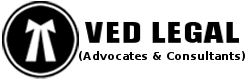Company Registration Process
Lets start the registration procedure: 4 Steps
Step 1: Acquire Director Identification Number (DIN)
This is the first process in registration that each director of the company should obtain their identification number. As per the amendment act 2006, acquiring a DIN is compulsory for every director i.e. as such every existing and intending directors have to obtain their DIN. To get DIN one need to file a eForm DIN-1. The DIN-1 form is available on Official site of the ministry of corporate affairs the link is DIN-1 Form.
• Register yourself on MCA Website first and have a login id. After filling DIN-1 Form, one should upload the filled form by clicking to eForm upload button on MCA website and should pay applicable fees.
• After getting generated DIN one should intimate their company about DIN. The director can intimate their company about DIN by using DIN-2 Form.
• Then company should intimate the Registrar of Corporates(ROC) about all director’s DIN through DIN-3 Form.
• If there is any change in DIN or need for any updation like change of address, personal details etc, then director should intimate this change by submitting the eForm DIN-4 Form.
Step 2: Acquire Digital Signature Certificate(DSC):
In order to ensure the security or authenticity of documents filed electronically the information act 200o demands a valid digital signature on the documents submitted electronically. This is the only and safest way that one can submit their documents electronically. The digital signature certificate should be acquired by only those agencies which are appointed by the controller of certification agencies (CCA). One should not use DSC given by any other agency which is not approved and it’s illegal to use others DSC as yours or the false one.
If you already have a digital signature then you can use the same, no need to apply for another. But do check for your digital signature validity, agencies issue DSC’s with one or two year validity after expiry you have to renew it.
One can acquire his/her Digital Signature certificates from these government listed agencies like TCS, IDBRT, MTNL, SAFESCRYPT, NIC, NCODE Solutions etc. to check out their price details of these Govt approved agencies, Go to this link.
Step 3: Create a account on MCA Portal – New user registration
This is about having a registered user account on MCA Portal for filing a eForm, for online fee payment, for different transactions as registered and business user. Creating an account is totally free of cost. To register yourself on the MCA portal, click on the register link.
Step 4: Apply for the company to be registered.
This is the final major step in a registration of your company which includes incorporating company name, Registering the office address or notice of situation of office and notice for appointment of company directors, manager and secretary. And also regarding the take and pay for their qualification shares.
• Form-1:Form-1A: Application form for availability or change of a company name. Once you apply for new company name, the MCA will suggest four different form of your company name; you have to choose one among them. To do the same you have you have to fill Form-1A and submit.Form-1: This is for application or declaration for incorporation of a company, in this form you have to fill the same name which you have chosen during application of form-1A.
• Form-18:This form is for notice of the situation of a new company office or change of situation of previously registered office.For a new company you have to fill the form with genuine office address and submit.
• Form-32:For a new company, this form is for notice for appointment of new Directors, Managers and Secretary. For an existing company, this form is for a change of directors, Manger, Secretary or company head.
After submitting these forms, once the application has been approved by MCA, you will receive a confirmation email regarding the application for incorporation of a new company, and the status of the form will get changed to Approved.